
Not all opening balances transactions may be posted to the sub ledger especially if entered before setting the start of the financial year. The General ledger may then need to be updated manually with sub ledger transactions. This window of Loan Performer is used to perform this function.
A user can then update the General Ledger with the data from the sub ledger for Client registration, Shares, Savings, Time deposits, and loans.
How do you update General ledger from sub ledger?
To update the general ledger from the Sub ledger you go to Accounts\GL Transactions\GL Opening Balances\ Update General Ledger from Sub ledgers and the following screen appears:



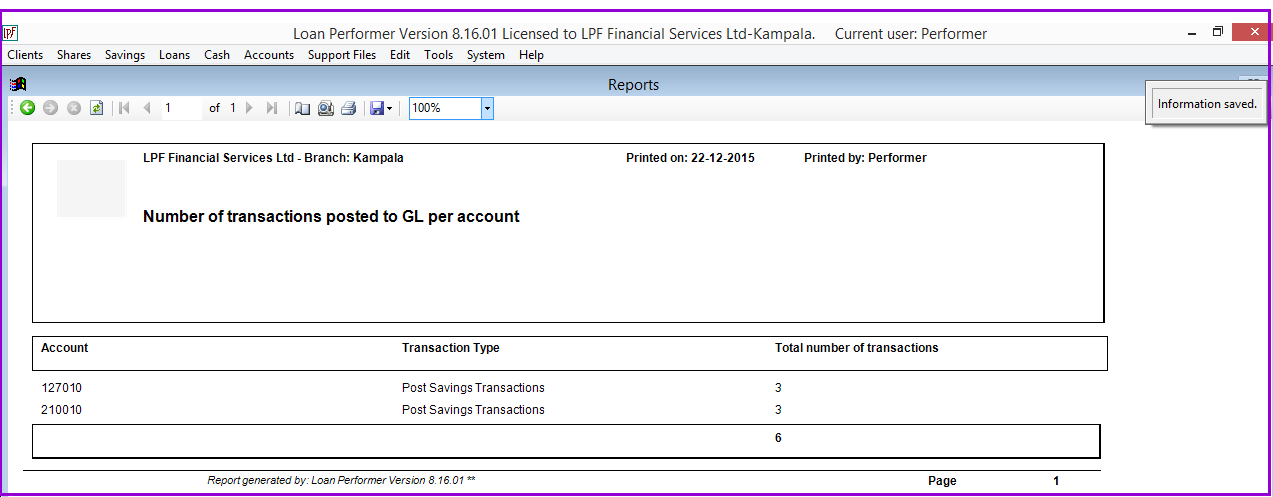

 Select cash account: This will be the corresponding cash account that will be either debited or credit with the amounts from the sub ledgers
Select cash account: This will be the corresponding cash account that will be either debited or credit with the amounts from the sub ledgers
Related topics:
The Nº 1 Software for Microfinance